Devlog 6: Changes from Feedback
Devlog 6: Changes From Feedback
We went through a testing session recently, I was so thrilled to be able to show my game to a group of other game makers. It was a surprise to see such positive feedback for my very rudimentary graphics. It was a revealing experience being in a game playing context in the role of a developer looking for feedback, because I heard so many things about my game that I hadn't thought of before! I think that it helped that the testers were also thinking from a development perspective due to them also working on their own game projects. Despite the high-quality feedback, I think I could have improved the testing session by providing better instructions to go with the game, so that testers didn’t need me to explain the controls and basic gameplay flow before they got started. Forcing players to use instructions I had prepared earlier would have given me useful additional information about the quality of my instructions or tutorial section.
So, on to the feedback! I’ll cover it more thoroughly on the main game page, but here we’ll talk about what parts of the feedback led to direct features or bug fixes. The improvements are: linking the enemy collider with their death animation, and using other visual effects to show that the player is being damaged. As for bugs, I’ve limited the rate of attack for both the player and enemies and fixed a long-standing screen flickering issue. What does all that mean? Let’s discuss each one below 😊
Linking enemy colliders to their death animation.
This one is all about what happens when we defeat an enemy. In my test build, enemies would remain as physical objects for the duration of their death animation, meaning that the player (and other enemies) could not walk through them. Numerous play testers suggested that it would be more enjoyable to be able to move through them, because the number of enemies easily led to traffic jam situations. Implementing this feature was a simple matter of disabling the enemy collider at the same time that we trigger their death animation. Not players can really zoom about!

Visual damage effects
If wasn’t clear when the grandma or basic skeletons were damaging players, because the only visual indicator was the heart UI (…which itself had a bug that made it not occasionally fail to display health being lost!). To remedy this, I’ve added heart-based particle effects (which was a suggestion from one of my testers!) for the following actions:
The player taking recurring damage from the Grandma

The player taking damage from a hit (this also received a sound effect)

Enemy spawning (this also received a sound effect).
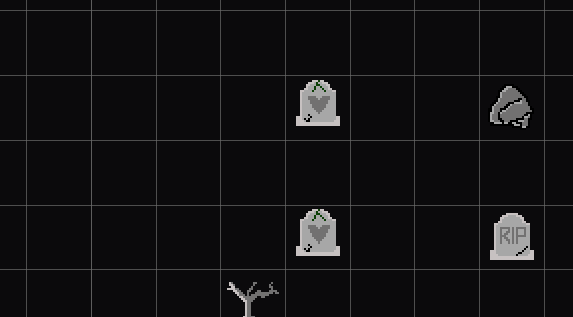
Limiting the attack rate for the player and enemy
Rate of attack has been restricted to once every 0.7 seconds for the player, once every 5 seconds for the basic skeleton (which means that it will only attack while it is lunging), and every second for the Grandma if the player isn’t meeting her conditions. The feedback was that attacks were happening too quickly, and it was too effective for the player to spam attack for the win. On the flip side, players were also dying quickly due to the enemy being able to attack more or less every frame that they were in range. Another good aspect of the change is that it is clearer when the skeletons are attacking and when it is safe to go in for your own attack.
Visual flickering
One of my testers also pointed out this bug, which had been bothering be for quite a while: vertical flickering bars such as those in the GIF below. The fix was simple: adding a pixel perfect camera component to the camera object.


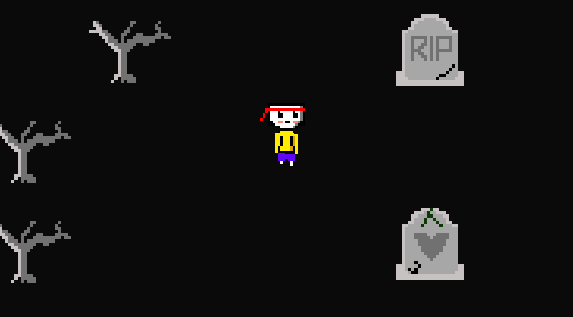
And finally....music! One tester suggested that the game was just missing something important by being totally silent, and I had to agree. Now the game has a chip tune backing track that has just enough baseline to evoke a sense of mild dread, while being 90% chill vibes. I can't exactly demo that here though, so you'll just have to play the game to have a listen :).
And... that's all! Thanks for checking out the final devlog, and I hope you enjoy playing Zombie Hugger. It has been a blast to put this game together over the last several weeks, and despite some lingering issues which I likely won't get a chance to address soon, I'm very happy with how it turned out. I hope you enjoy playing it, and thanks again to my testers for their assistance.
Get Zombie Hugger
Zombie Hugger
Hug the undead, befriend the elderly, try not to die.
More posts
- Devlog 5: UI and PolishOct 09, 2022
- Devlog 4: Presentation / GraphicsOct 09, 2022
- Devlog 3: Enemy AIOct 09, 2022
- Game TestingOct 05, 2022
- Devlog 2: Level Blocking and Limited VisualsSep 20, 2022
- Delog 1: MovementSep 20, 2022
- Game ConceptAug 27, 2022
Leave a comment
Log in with itch.io to leave a comment.